 This is the second post on my experiment comparing making a print-on-demand mini book with making a similar book by hand.
This is the second post on my experiment comparing making a print-on-demand mini book with making a similar book by hand.
![]() My first task was to reformat the original book and condense it a bit — it was 22 pages and needed to be 20. I’d read some comparisons of print-on-demand services, and Lulu, the service I’m trying, allows you to upload a PDF of the book pages, so you can use your own fonts and page layout software. All of the others require you to use their software and limited set of fonts to layout your book. I particularly wanted a full bleed and a book that opened flat, and the example photos of mini-books on Lulu’s website (picture above) indicated they would do that. So I laid out my book in InDesign and made a PDF….
My first task was to reformat the original book and condense it a bit — it was 22 pages and needed to be 20. I’d read some comparisons of print-on-demand services, and Lulu, the service I’m trying, allows you to upload a PDF of the book pages, so you can use your own fonts and page layout software. All of the others require you to use their software and limited set of fonts to layout your book. I particularly wanted a full bleed and a book that opened flat, and the example photos of mini-books on Lulu’s website (picture above) indicated they would do that. So I laid out my book in InDesign and made a PDF….
![]() Once I got to Lulu, though, I quickly discovered that my information was wrong — to make mini books (or any of Lulu’s “photo books”), you have to use their software (a flash program called Lulu Studio). So I went back to my PDF, read it into Photoshop and exported the pages as JPGs to import into Lulu Studio.
Once I got to Lulu, though, I quickly discovered that my information was wrong — to make mini books (or any of Lulu’s “photo books”), you have to use their software (a flash program called Lulu Studio). So I went back to my PDF, read it into Photoshop and exported the pages as JPGs to import into Lulu Studio.
![]() Uploading and arranging my JPGs into a book was easy. But the preview had me stumped. In one window, you see a large double-page spread you are working on while along the bottom there’s a scrolling window with small versions of the spreads. Here is the large double spread…
Uploading and arranging my JPGs into a book was easy. But the preview had me stumped. In one window, you see a large double-page spread you are working on while along the bottom there’s a scrolling window with small versions of the spreads. Here is the large double spread…

 What is that dotted lined rectangle and gray area around my images — does that indicate the trim or something else? I made the JPGs over-sized (1/16″ larger on all sides than the book to ensure the pink bled off the left pages), so why didn’t the images fill the preview? The second smaller preview looked more like what I thought I should see (that’s it to the right).
What is that dotted lined rectangle and gray area around my images — does that indicate the trim or something else? I made the JPGs over-sized (1/16″ larger on all sides than the book to ensure the pink bled off the left pages), so why didn’t the images fill the preview? The second smaller preview looked more like what I thought I should see (that’s it to the right).
![]() I popped over to the Lulu forums to see if there was an answer (no). I’ve emailed Lulu support (but several days later I’ve not gotten a reply).
I popped over to the Lulu forums to see if there was an answer (no). I’ve emailed Lulu support (but several days later I’ve not gotten a reply).
![]() Annoyed, I hunted around to see if other print-on-demand sites made similar small books. I quickly discovered that iPhoto, the Mac program, also lets you make photo books — they have one that is roughly the same size as the Lulu mini book (3-1/2″ x 2-5/8″ and also 20 pages). So for the moment I’ve shelved Lulu and am off to make an iPhoto book….
Annoyed, I hunted around to see if other print-on-demand sites made similar small books. I quickly discovered that iPhoto, the Mac program, also lets you make photo books — they have one that is roughly the same size as the Lulu mini book (3-1/2″ x 2-5/8″ and also 20 pages). So for the moment I’ve shelved Lulu and am off to make an iPhoto book….
![]() One more small annoyance about Lulu’s layout program: you can reorder the pages, but the display is so small, it’s useless (see screen snap below). I ended up starting over when the pages were in the wrong order — I couldn’t figure out which pages to swap because I couldn’t read the type…
One more small annoyance about Lulu’s layout program: you can reorder the pages, but the display is so small, it’s useless (see screen snap below). I ended up starting over when the pages were in the wrong order — I couldn’t figure out which pages to swap because I couldn’t read the type…
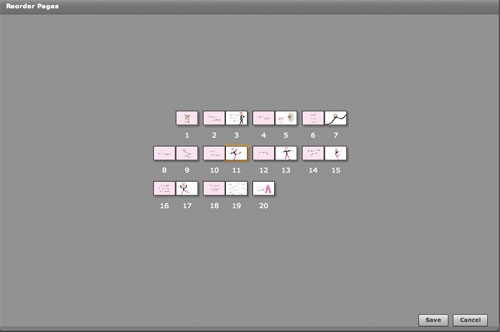

I have been following your mini book on-demand printing saga. I used Blurb to make a 40 page 6″ x 6″ photo book for my mom for Christmas. But I would be interested in printing a mini storybook. To use Blurb you have to download their program Booksmart. It worked okay for me since I was just uploading and collaging digital photographs. I’m not sure if they offer any mini books options or how well it would have worked if I was trying to use PDF’s.
Hi,
Just wanted to let you know the Blurb allows you to use PDFs. I have not used it yet, but intend to try it out soon. Here’s the reference for the PDFs
I teach graphic design and think it may be a great way to let my students create books without having to teach bookbinding (which I took in college and still do occasionally for myself)as well. They can learn the software while working towards a final project/portfolio piece.
Thanks for all your cool and interesting insights. I have your blog in my Google Reader and share with everyone via my blog widget.
Your mini-book adventures are the best posts I’ve read about the realities of using on-demand printing services!
And you’re answering, or will eventually answer, a question that’s of crucial importance to bookmakers, photographers, designers, typographers and others: can you use the software—and accept the constraints—that Blurb, Lulu and others require of customers and produce a book that meets your exacting standards?
Thanks.
Thanks for letting me know Blurb takes PDFs now. There are a few other self-publishing, print-on-demand places, but most do black & white books. I’m specifically interested in mini photo books, and most don’t do small books. Here’s a list of what I found:
Let me know of any more!